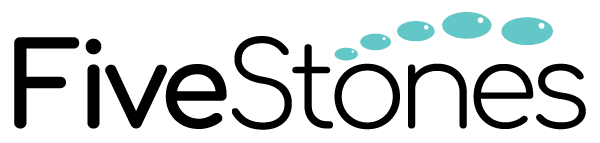Launched alongside Google Analytics 4 (GA4) in late 2020, Enhanced Measurement is a powerful feature that aims to revolutionize your app and/or website’s event tracking capabilities. As a seasoned GA4 expert, FiveStones will guide you through an in-depth exploration of this functionality, which simplifies the process of event tracking by providing an automated solution to record essential user interactions.
Understanding Enhanced Measurement: A Pragmatic Approach
Enhanced Measurement represents a sophisticated advancement in GA4, designed to streamline event tracking for app/website administrators. By automating event recording, Enhanced Measurement liberates users from the need for manual implementation, significantly reducing development overhead. As GA4 experts, we emphasize the importance of harnessing this feature to maximize the efficiency of your data collection efforts.

The Events Covered by Enhanced Measurement
With Enhanced Measurement at your disposal, you gain access to an array of predefined events, ready to be effortlessly captured. Here are the essential events covered:
- Page View (event name: page_view): Captures user visits to individual pages, providing crucial insights into user navigation patterns.
- Scroll (event name: scroll): Monitors user scrolling behavior, revealing engagement levels with your content. Reported when a 90% vertical depth becomes visible.
- Outbound Link Click (event name: click with the parameter outbound: true): Tracks clicks on outbound links leading to external domains, helping you understand user interactions beyond your website.
- Site Search (event name: view_search_results): Records user-initiated searches on your website, enabling analysis of popular search queries and user intent.
- Video Engagement (events: video_start, video_progress, video_complete): Observes user interactions with embedded YouTube videos, allowing you to gauge video performance and user interest.
- File Download (event name: file_download): Logs instances of file downloads, helping you measure content popularity and user engagement with downloadable assets.
- Form Interactions (event name: form_start, form_submit): Tracks user interactions with HTML forms, including the initiation and submission of forms.
The Advantages of Enhanced Measurement
Numerous benefits are unlocked should you use Enhanced Measurement, namely:
- Simplified Tracking Process: Enhanced Measurement's automatic event tracking simplifies the data collection process, particularly for websites with limited development resources. This functionality enables you to glean valuable insights without the need for extensive code modifications.
- Faster Implementation: Leveraging Enhanced Measurement as a foundation, you can expedite the implementation of custom events, efficiently customizing tracking to suit your specific business needs.
Addressing Known Challenges
While Enhanced Measurement is efficient, it’s essential to be aware of certain challenges to maintain data accuracy and reliability. The following are issues or limitations we have encountered while using Enhanced Measurement.
1.0 Page View Issues:
Enhanced Measurement in GA4 brings automation to event tracking, but improper settings in GA4, may lead to Page View event duplication in Single-Page Applications (SPAs). To prevent this, custom configurations with Google Tag Manager (GTM) are essential.
Additionally, in Single-Page Applications (SPAs), where URL changes involve fragments (as illustrated below), Page View events may not be automatically captured in reports.
Illustration:
shopbuy.com –> shopbuy.com/contactme (Working)
shopbuy.com -> shopbuy.com/#contactme (Not Working)
Workaround:
To accurately track page views on websites that use Single Page Applications (SPAs), first ensure that the advanced settings in your page views event has “Page changes based on browser history events” turned off.

Thereafter, a custom event implementation is necessary. This custom event setup allows you to capture data that helps you understand how users navigate through your app or website. It ensures that you have insights into your user’s journey across different pages.
However, there’s an important point to consider when using Enhanced Measurement in GA4 with SPAs. If your developer modifies the SPA history change events from the back-end, it can cause issues with the accuracy of Enhanced Measurement’s Page View tracking. Therefore, it’s essential to ensure that your developer follows industry best practices when implementing SPAs in your app or website.
Additional technical information:
A Single Page Application (SPA) is a modern web technology that enhances user experience by loading content faster. It works by refreshing only parts of the page using JavaScript, rather than reloading the entire page. This approach allows the application to rewrite and generate HTML pages as needed, resulting in quicker loading times.
However, for SPAs to be properly tracked, they require specific attributes and navigation logic for each page, such as page titles and history change events, to be passed correctly. This ensures that analytics tools like GA4 can accurately monitor and measure user interactions on different sections of the SPA.
2.0 Inconsistencies with Form Interaction Tracking:
Inconsistencies have also been noticed in our reports, when it comes to Form Interaction and File Download events under Enhanced Measurement. The following are what we’ve seen thus far, with recommended workarounds where possible.
- AJAX Form Tracking: Enhanced Measurement cannot track AJAX-based form interactions, which are commonly used in dynamic web applications. Custom implementation may be necessary to monitor such interactions accurately.
- Unsuccessful Form Submissions: Form submission events recorded by Enhanced Measurement may include unsuccessful form submissions. This can potentially lead to skewed data when analyzing form engagement.
- Form Submission Based on HTML Tags: Enhanced Measurement records form submission events based on the presence of an HTML <form> tag that includes a <button> tag with the "submit" action. Proper structuring of these tags is crucial for accurate form tracking.
- Input Field Consideration: Input fields not contained within an HTML <form> tag are not considered as form submissions in most cases. As a result, specific input field interactions may not be captured by Enhanced Measurement.
Further illustrations:
Below is an example of a Form interaction on a website, in which the form is using a custom method for the submission.
- The form uses <a> tag to submit instead of <button> with submit action.
- In this situation, an Enhanced Measurement form event will not recognize the form submission. Hence, it will not be recorded.

Workaround:
At this stage, we advise deactivating the interaction events related to forms in Enhanced Measurement. For more reliable data collection on user interactions, we recommend utilizing custom event implementations. This approach is likely to yield more accurate and valuable insights into user behavior with regards to form interactions on your website or app
3.0 Limitations with Video Engagement
Let’s explore the technical aspects related to automated Video Engagement events in GA4. While this feature presents powerful insights into user interactions with specifically embedded YouTube videos, it comes with requirements and limitations that warrant careful attention.

Technical Requirements for Video Engagement events under Enhanced Measurement:
- Embedded Youtube Videos Only: Enhanced Measurement's Video Engagement events are tailored for embedded YouTube videos. Other video players or platforms may not be supported.
- ?enablejsapi=1 Parameter: To enable tracking, embedded YouTube video players must include the "?enablejsapi=1" parameter in their URL. This parameter allows the JavaScript API to interact with the embedded video, facilitating event tracking.
- Presence on Page Load: For Video Engagement tracking to function correctly, the embedded video must be present on the page when the GTM container loads. If the video is added using lazy loading techniques, the tracking may not work as expected.
- Enhanced Privacy Mode: Ensure that the embedded YouTube video is not using enhanced privacy mode, which is indicated by the domain "youtube-nocookie.com". Video Engagement events may not be accurately recorded in this mode.
It should be noted that video engagement events, as part of Enhanced Measurement, are thus far functioning with YouTube embedded videos only. If your app or website utilizes a different platform like Vimeo for hosting videos, custom event tracking implementation becomes necessary to effectively track video engagement metrics. FiveStones recommends setting up custom event tracking to ensure comprehensive and accurate monitoring of user interactions with videos, regardless of the video hosting platform used.
Conclusion: Empowering Enhanced Measurement with Customized Event Tracking
Enhanced Measurement could emerge as a game-changer for smaller websites and budget-conscious businesses. Its automated event tracking streamlines data collection, delivering valuable insights into user interactions effortlessly.
However, it’s essential to exercise caution, especially with the Form Interaction event. This event may lack reliability in capturing unsuccessful form submissions, leading to potential data discrepancies. To ensure accurate data, consider turning off this event if it doesn’t align with your tracking needs.
Companies should also note that while Enhanced Measurement simplifies implementation, customized event tracking better offers unparalleled reliability and precision. Tailoring event tracking, such as using custom events with parameters, to your unique requirements ensures that no valuable interactions slip through the cracks in your reports.