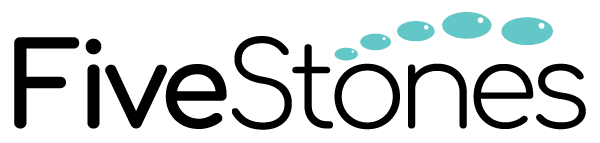So, just a reminder – Universal Analytics (UA) will stop processing data on 1 July 2023. If you’re on Analytics 360 (the enterprise version), you’ll have a little more room as data processing will stop on July 1 2024.
At FiveStones, we’ve been seeing an increase from our customers who are adopting GA4 from mid to end 2022. It’s still a journey for our Analytics customers though, as GA4 is still a platform to get used to with different phases of implementation/testing before you can feel at ease letting go of UA.
In this article, we’re sharing 5 checklist items that you want to review your GA4 implementation against. This is just to secure the validity of your GA4 properties and that it’s worthy as being “GA4 Ready”.
GA4 Readiness Items to review on:
Checklist Item
Considerations
(1) GA4 Linkages
Is your GA4 property linked to the same media accounts in UA?
(2) Google Signals
Is Google signals enabled in both your UA and GA4 properties?
(3) User ID
Set up an event with at least one User ID in both UA/GA4 properties
(4) Bidding to GA4 Audiences
Ad spend in one GA4 audience in Google Ads
(5) Ad spend against one GA4 conversion in Google Ads
Ad spend in one GA4 audience in Google Ads
CHECKLIST ITEM 1) GA4 Linkages
Is your GA4 property linked to the same media accounts in UA?
An easy but crucial first step is to ensure that your GA4 property is linked to the same media accounts that you had linked to in UA.
For example, if you previously linked Google Ads to your UA property, make sure that the same Google Ads account is now linked to your respective GA4 property.

Other potential media account that you could have linked your UA to, which you should now link with your GA4 properties:
- Display & Video 360 (DV360)
- Search Ads 360 (SA360)
- Campaign Manager 360 (CM360)
- BigQuery
RESOURCES:
CHECKLIST ITEM 2) Google Signals
Is Google signals enabled in both your UA and GA4 properties?
To recap, Google signals are “session data from sites and apps that Google associates with users who have signed in to their Google accounts, and who have turned on Ads Personalization”.
When Google signals are enabled in Google Analytics, marketers can do cross-device reporting, cross-device remarketing, and cross-device conversion export – meaning you’ll get richer insights on the users’ activity across platforms, allowing you to do valuable user targeting.

Part of the checklist for ensuring GA4 readiness is to activate Google signals for both your UA and GA4 properties – just keep in mind that it’s best to review the UA/GA4 linkage first.
RESOURCES:
CHECKLIST ITEM 3) User ID
Set up an event with at least one User ID in both UA/GA4 properties
This checklist item is primarily for UA users who use the User ID feature.
So, how does this work?
As an example, you could be an e-commerce company that requires customers to login before making an onsite purchase. As a result, you can access a User-ID reporting view, allowing you to track a specific user’s journey as they navigate your site and make a purchase.

To ensure that you’re GA4 ready, create an event with at least one User ID in both GA4 and UA properties. The same event activity can then be reviewed in both UA and GA4.
RESOURCES:
CHECKLIST ITEM 4) Bid to GA4 Audiences
Ad spend in one GA4 audience in Google Ads
Before you begin this checklist item, your GA4 property will require a healthy amount of event data to enable the creation of GA4 audiences; this is an important consideration if you’ve just set up GA4. Also, make sure you’ve crossed off checklist items 1-3, or you won’t be able to do this review.
If your GA4 property has sufficient event data, you can create GA4 audiences to bid on in Google Ads or Google Marketing Platforms (GMP) such as Display & Video 360 (DV360) and Search Ads 360. (SA360).

Some ways you can create GA4 audiences:
- Starting from anew and create your own audiences, using GA4's audience builder
- Selecting from your GA4’s suggested audiences, i.e audiences that are preconfigured for you (e.g recently active users, non-purchasers, purchasers)
- Selecting audiences generated based on ML, i.e predictive audiences.
When you’ve built your audiences and linked your Google Ads/GMP account to GA4, you can then select one of these GA4 audiences to bid against in Google Ads/ DV360/ SA360.

Considerations:
- When starting your ad spend to GA4 audiences, manage your expectations carefully. It's normal to notice no significant difference in performance at first. The plan is to test the setup and bidding, and then to optimize.
- According to Google, audiences also take time to populate because they are not retroactive, and that audiences can't contain demographic information.
RESOURCES:
CHECKLIST ITEM 5) Bid to GA4 Conversions
Ad spend against one GA4 conversion in Google Ads
The last item on the GA4 readiness checklist is to successfully bid against your GA4 conversions in Google Ads.
Export your GA4 conversion events e.g “Purchase”, “App installs” to Google Ads and set up your bid strategies and DDA to use these GA4 conversions. As recommended by Google, you should also move all UA conversion actions out of the Conversions column by making them “Secondary” goals in Google Ads.
Considerations:
- If you're a GMP user, you'll remember that unless you were on GA360, you couldn't link your Google Analytics account to GMP (DV360/SA360/CM360) to create audiences for bidding. As mentioned in previous checklist items, GA4 breaks down this barrier by allowing you to link it to your GMP accounts.
- When it comes to bidding using GA4 conversions, keep in mind that on the DV360/GA4 linkage, you can auto-bid on GA goals or conversions via custom bidding; refer here for more information.
RESOURCES: Bid on GA4 conversions in Google Ads
CLOSING SUMMARY
Depending on your organization structure and your Google Analytics account, another thing to consider is who to involve and collaborate with to ensure that your account is “GA4 ready”.
For example, if you have multiple UA/GA4 properties (such as app and web), you may need to involve stakeholders from various developer departments.
It’s best to form a taskforce and establish a timeline for all parties to follow. If you have the resources, you can also hire experienced consultants (such as FiveStones!) to ensure your GA4 is functioning properly at each stage of the “GA4 Readiness” checklist.
Want to learn more about GA4? Here's some recommended blogposts: