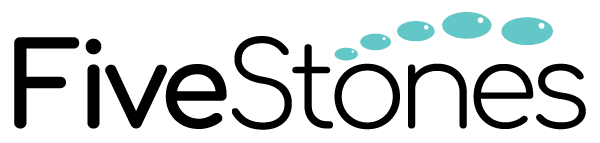This article has been updated as of Jan 2023
It’s official! The deprecation of GA3 / Universal Analytics will be completed on July 1, 2023 for Standard (free) users and July 2024 for GA360 users. Despite there being nearly 14 months to go until then, this does not mean you should wait. Instead, you need to start preparing for the migration now.
This article outlines what has been said by Google, features of GA4, the importance of a timely migration and FiveStones recommendations for the migration.
What has Google said about the sunsetting of Universal Analytics/GA3
- Universal Analytics properties will stop processing data in July 2023 for free/non-GA360 properties.
- Universal Analytics properties will stop processing data in July 2024 for GA360 properties.
- GA360 features in the UI will be accessible as long as the UI is accessible
- All Universal Analytics user interface access will be shut off 6 months later
Why migrate to GA4 immediately
1. Prepare for future analysis
2. Avoid data loss
3. Take time for adaptation
What is Google Analytics 4?
Firstly, what is Google Analytics 4? Formerly known as App + Web properties, it is the first major update to Google Analytics tracking since Universal Analytics back in 2012 and is the alternative now that Universal Analytics days are numbered.
Benefits of Google Analytics 4
1. Scalable with your business
2. Responsible, durable measurement
3. Provide intelligent business predictions
4. Drive business impact
Features of Google Analytics 4
There are a number of features that differentiate GA4 from Universal Analytics, below is a summary of some of the key differences:
1. Updates to Data Collection limits on GA4 (free)
As one of the most important, if not the most important aspects of Data-driven Marketing, how an organisation collects its data sets up how successful they can be in using data to power their decisions and marketing budget.
For those that are familiar with the updates within Google Analytics 4, there are a number of updates to data collection that are worth exploring. Firstly, there is now a limit of 50 custom metrics and custom dimensions respectively per property for the free version of the platform. While this increases to 125 for Google Analytics 360, it does mean that organisations using custom metrics and dimensions to track their Data-driven Marketing activities need to streamline the process, ideally addressing this via a measurement plan.
Importantly, some of the other updates to the way data is collected in Google Analytics 4 includes the removal of calculated metrics, data retention being limited to up to 14 months in the free version and 50 months in Google Analytics 360 which was previously unlimited, the addition of automated tracking and the updating of the allowance from 20 goals per view to 30 per view in Google Analytics 4 (free) and 50 per view in the paid Google Analytics 360 version. As many marketers would also identify, Google is clearly adding a specific focus on the new data structure as well as that we explore in our previous article on how Google Analytics 4 can help customer’s analytics strategy.
While there are some additional limitations around data collection in the new Google Analytics 4, this is made up for in some of the other new features and capabilities that are available as part of the free version of Google Analytics 4 which we’ll cover off in more detail.
2. Changes to reporting
With the launch of Google Analytics 4, there have been a number of changes to how reporting in the platform can be utilised. Some of the most notable changes include:
- As explored in our previous article, marketing channels are no longer associated with sessions, but instead associated with conversion events
- There are no longer specific eCommerce reports. However, there are ecommerce purchases and in-app purchases reports under Monetization in GA4 reports
- There are no longer content/screenview reports, however you can instead use pages and screen reports under Engagement in GA4 reports.
- The current version of GA4 as of Jan 2023 can now report on Google Ads campaign, including metrics such as "Google Ads cost" and "Google Ads cost per click".
- There are strict character limits on event names and Event parameters, highlighting the importance of having a clear, consistent naming convention
3. Integrations
With advanced integrations within Google Analytics previously only available for paid Google Analytics 360 accounts, the new Google Analytics 4 has enabled many organisations that are on the free version of the platform to start leveraging these types of integrations.
Importantly, Google Analytics 4 now has a direct integration to the Google Marketing Platform via Display & Video 360 for free users for the first time. It also integrates with Salesforce Marketing Cloud & Salesforce Sales Cloud reporting allowing a more complete, unified view of the customer journey from a reporting perspective.
Further to this, the free version also now integrates with BigQuery allowing users to start using the advanced solutions and capabilities of Salesforce and the Google Cloud Platform without the required investment of $150,000 USD for a Google Analytics 360 license.
4. Data Imports & Exports
Another key update within Google Analytics that free platform users can start to take advantage of is the ability to use raw hit level data for free now rather than having to pay to use. This along with a new daily export allowance from BigQuery of 1 million daily events highlights Google’s desire to provide users with the ability to use and leverage Data-driven Marketing solutions without having to commit to the paid version of Google Analytics 360.
5. Enhanced Measurement
Enhanced measurement allows marketers to measure interaction with content from your web and app properties by enabling your Google Analytics tags to start collecting data through events (which is important in the new data structure), these can include: pages views, scroll depth, outbound clicks, site search, video engagement and file download. Importantly, events collected through enhanced measurement don’t count toward the event limit in Google Analytics 4.
“Four out of five executives say that the ability to generate insights using machine learning is critical to their organization’s success”
6. Predictive Capabilities
As one of the most exciting and innovative updates within the new launch, Google Analytics 4 provides capabilities for organisations to generate and apply predictive insights, including:
Metrics
Metric
Definition
Purchase probability
The probability that a user who was active in the last 28 days will log a specific conversion event within the next 7 days. Currently, only purchase/ecommerce_purchase and in_app_purchase events are supported.
These models are trained on the 28 most- recent days of data.
Churn probability
The probability that a user who was active on your app or site within the last 7 days will not be active within the next 7 days.
This model is trained on the 28 most-recent days of data.
Predicted Revenue
The revenue expected from all purchase conversions within the next 28 days from a user who was active in the last 28 days.
Audiences
When we talk about advanced, predictive marketing, many marketers would think about what is covered within the predictive audience features available in Google Analytics 4, meaning the era of machine learning and artificial intelligence really is here and now. A predictive audience in Google Analytics 4 is an audience based on at least one condition around a predictive metric (see above).
As an example, you could build an audience for ‘likely 7-day purchasers’ which as the name suggests would include any users who are likely to make a purchase in the next 7 days. It can be found in Audience build in Google Analytics.

Importantly, predictive audiences are automatically shared with any Google Ads accounts you have linked to your property, however, there have not been any announcements to date about integrations to other products such as Campaign Manager 360 (CM360), Display & Video (DV360) or Search Ads 360 (SA360).
7. Consent Mode & Conversion Modelling
Google Consent Mode allows websites to monitor conversions and use analytics tools while maintaining compliance with GDPR and other privacy regulations. The way it works is that when a user navigates to your site they will indicate their consent status, for example through a privacy policy pop up, Consent Mode will then tell your Google tags if (first-party) cookies can be used. Your Google tags will then run conversion modelling based for users that have not provided consent to determine what has likely led to conversions.

What should you do now?

With all the potential concern going around about loss of data with the sunsetting of Universal Analytics, FiveStones recommends you audit your UA first, to ensure data is credible, while also planning for GA4 implementation. Companies should do dual tagging with both Universal Analytics/GA3 and GA4 to ensure you are maximising the data you collect in both UA/GA4 while additional features are released in GA4. To ensure you are prepared, we recommend you go through the following steps:
- Conduct a session to determine the objectives and KPIs of your organization's analytics strategy
- Based on company's KPIs, audit and create detailed documentation of your UA implementation
- Design a GA4 Implementation plan, consider the account and tracking you need for reporting
- Implement & configure GA4
- Validate GA4 implementation, conduct debugging
- Train organization to use GA4, while also monitoring data alignment in UA / GA4
FiveStones provide GA4 services in which we can help you with your GA4 migration, contact your local FiveStones team to learn more.
Conclusion
While Universal Analytics will be completed by mid next year, dual tagging is the best practice for now and by adopting this sooner users will be able to better understand the changes in metrics and overall adaptation to the new platform. Utilizing the explore report to emulate existing reports of the old platform will also help smooth this process as well as learning the limitations and advantages of GA4.
For more information or for support services on GA4, get in touch with your local FiveStones team or stay tuned for part 2 where we will provide a more detailed breakdown of the recommended steps in implementing your GA4 migration.