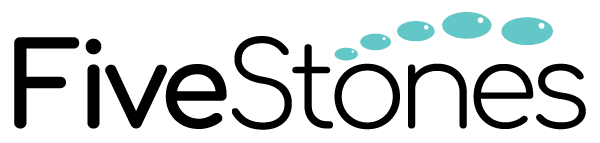Are you currently leveraging full scale reporting for your digital media and Display & Video 360 (DV360) campaigns? Display & Video 360 (DV360) has a number of different reporting types that marketers and advertisers can use to gain full insights across their campaigns, insertion orders and line items in the platform. By leveraging these reports, more effective decision making and data-driven decisions can be made to improve the ongoing performance of their digital media and programmatic.
In this article, we explore 13 different types of reporting available in Display & Video 360 (DV360) that you can leverage for greater insight and measurement of your programmatic & digital media campaigns.
1. Instant Reporting
DV360’s instant reporting allows marketers and advertisers to run customisable, ad hoc reports for analysis of performance across common dimensions and metrics.
Offline reporting
2. Standard Report
The Basic report can be used to identify performance across multiple dimensions including: site, exchange, time of day, creative and geography
3. Audience Composition Report
The Audience Composition report can be used to predict which third-party audience segments may perform well for an advertiser, based on the overlap between your existing first-party audience lists and audience lists from third-party data providers. As part of the Audience Composition report, you can track the following metrics: potential impressions and uniques (unique cookies). Audience Composition reports also provide a ratio (the “match ratio”) that indicates how much overlap there is between an advertiser’s first-party audience lists and various third-party audience lists.
4. GRP (Gross Rating Points) Report
GRP reports provide information on the makeup of the audience for your ads. GRP reports from Nielsen Digital Ad Ratings are a paid feature.
5. Floodlight Report
The Floodlight report provides the number of times a Floodlight activity tag has been served to and loaded by browsers.
6. Inventory Availability Report
The Inventory Availability report allows marketers and advertisers to forecast the number of impressions that are aligned to specific targeting criteria, including the following metrics: potential impressions; unique cookies with impressions; and potential viewable impressions.
7. Unique Reach Report
The Unique Reach report provides a summary of the unique users that your ads have reached and more specifically, determining how many people were served your advertiser’s ads and how many times.
8. Unique Reach Audience Report
The Unique Reach Audience report provides a summary of the unique users within a particular demographic that your ads have reached and more specifically, determining how many people within that demographic served your advertiser’s ads and how many times. The Unique Reach Audience amplifies the reported scope of Unique reach, by adding demographics and TRPs.
9. YouTube Report
The YouTube report lets you measure the performance of your YouTube campaigns using YouTube-specific metrics. When creating a YouTube report, you can select either the Standard or Conversion reporting template to control what metrics and dimensions are available. You can see a list of the YouTube-specific metrics and dimensions available in these reports by selecting “YouTube” in the list of all metrics and dimensions available in Display & Video 360 reporting
10. YouTube Programmatic Guaranteed Report
This report allows who use previously used Nielsen (3P measurement) to measure YouTube Programmatic Guaranteed deals. While data will till show for previous campaigns, this type of 3rd party tracking was deprecated back in 2017.
11. Full Path Report
New offline report that you can pull in order to gather insight about the path a given user took that led to a conversion. Full Path Report is used to find out the number of times a path occurred, and the various events within the path.

12. Path Attribution Report
Path Attribution is used to know how many unique users trigger a conversion. With the current selection of the Path Attribution report, you will be able to find out where conversions came from and which placement initiated them. You are however, still unable to find out how many unique users triggered that conversion.

13. Dashboards
The dashboards feature within Display & Video 360 (DV360) allows marketers and advertisers to create a customised, in-platform dashboard which includes a range of different data visualisations such as charts and tables to effectively display desired metrics and performance.
Bonus reporting type: Display & Video 360 (DV360) reporting in Google Analytics 360
Conclusion
Display & Video 360 (DV360) has a number of different reporting types that marketers and advertisers can use to gain full insights across their campaigns, insertion orders and line items in the platform. By leveraging these reports, more effective decision making and data-driven decisions can be made to improve the ongoing performance of their digital media and programmatic.
For support or consultation on reporting in Display & Video 360 (DV360) and how you can leverage DV360’s reports to drive better performance from your digital media and programmatic, please get in touch with the FiveStones team today.