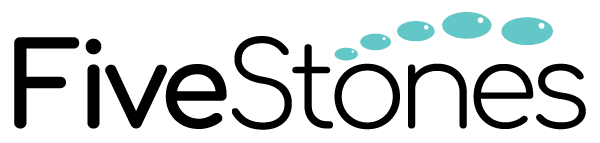This article has been updated on 3 July 2024
The ability of Google Analytics 4 (GA4) to integrate with Google Marketing Platform (GMP), the enterprise (read: commercial) version of Google’s advertising solutions, is a significant development. With GA4 now having the ability to link with Search Ads 360 (SA360), the trend of enabling GA4 to have more integrations with other solutions is still going strong.
The benefits that become available when you link your GA4 property to specifically the new SA360 platform will be the main topic of this article.


BENEFIT 1: CHOOSE YOUR PREFERRED PLATFORM FOR REPORTING
When you link SA360 and GA4, you get the ability to have:
- Reporting of SA360 campaigns in GA4
- Reporting of GA4 conversions in SA360
In any organization, different departments may have a choice as to which platform is better to serve their reporting or activation needs. As an example, if you’re a marketing manager you may prefer to see your centralised reports in GA4 as you prefer the interface. If you’re a SEM manager, you may prefer to use SA360 as it’s faster for you to activate a campaign after reviewing performance data.
1.1: REPORTING OF SA360 CAMPAIGNS IN GA4
If you’ve managed to do the linkage between new SA360 and GA4, one of the key things that you’re able to see is SA360 campaigns being reported in GA4.


From GA4’s helpcentre, some of the available SA360 dimensions included are:
- SA360 source
- SA360 medium
- SA360 campaign
- SA360 creative format
- SA360 ad group name
What makes the GA4 and SA360 integration powerful for insights is that you can include organic channel grouping as part of your attribution modeling, alongside paid channels such as search campaigns from SA360.
From a marketer’s standpoint, you get to see how e.g organic search and a SA360 search campaign is part of a customer’s journey to convert in your GA4 app/website.
On the technical workflow – one issue that the GA4 and SA360/Google Ads integration solves was the limitations of auto-tagging capabilities. It was a manual process to set up and monitor the performance of different SA360 search engines in GA as you had to use UTMs if an engine didn’t support auto-tagging. Also, you had to link your new Google Ads account (which was managed in SA360) to GA each time it was created.
The new integration makes the whole process easier as GA4 could now reflect all the different search engines that were managed in SA360, but without all the manual steps listed above.
However, the capabilities of reporting SA360 campaigns in GA4 for granular insight or with more modeling features are still at an early stage. This still shouldn’t stop you from doing the integration though – in fact our consultants recommend instead to invest time and enable SA360 data in GA4 to unlock more advanced & intelligent analytics in future.
1.2 : REPORTING GA4 CONVERSIONS IN SA360
Export your conversion data from GA4 to SA360. This means that if you have app and/or web streams set up in your GA4 property, you can get these reported as GA4 dimensions and metrics in SA360. Do note, what will be reported is dependent on whether you are on legacy SA360 or new SA360.
If you’re linking GA4 and new SA360 for the first time, ensure that you have “enable campaign attribution” set up during the process.

GA4 metrics in new SA360 can be found under “Google Analytics” in your SA360 columns, once the GA4 and SA360 linkage has been completed. There’s more GA4 metrics in new SA360 as compared to legacy SA360, so you’ll be able to report on dimensions such as GA4 % engaged sessions, GA4 pageviews.

Based on feedback from Hans, our SA360 expert; when GA4 data is available in SA360 – the SA360 user can leverage the data for deeper insights. As an example, in SA360 you can add columns with GA4 data to an SA360 custom dimension to have more granular reporting in SA360. This could save you time from toggling between GA4 and SA360 reports to review traffic and paid search performance.
BENEFIT 2: TARGETING GA4 AUDIENCES in SA360
In previous versions of Universal Analytics (UA)/legacy SA360 linkage, advertisers were unable to export their UA audiences into SA360 for activation. This capability is now allowed when you link GA4 to new SA360 and have “personalized advertising” enabled during the process.

To illustrate a use case, let’s say you had a GA4 audience of “users who visited product Coolkicks information page”.
With the linkage, this audience can be automatically available in SA360, allowing you to remarket to this same audience in new SA360 with an ad that has a more attractive message, e.g a promotion of Coolkicks on-sale products.
There are limitations to this targeting though; for privacy-safe reasons you can only target GA4 exported audiences in the Google Ads account that you manage in new SA360. You will not be able to target these GA4 audiences in other search engines (e.g Bing), should you manage them in new SA360.
Additionally, note that you can’t export a GA4 audience that has demographics or interests-based data.
USE GA4 CONVERSIONS FOR BIDDING IN SA360
New SA360 that users who have linked their GA4 and SA360 accounts and exported GA4 conversions into new SA360 will be able to use their GA4 conversions when managing bidding in new SA360. Technically, this can already be done in Google Ads where such conversion data helps bidding features like Smart Bidding to optimize bids.

GA4 conversions (or key events as they’re known in GA4) is now part of the data signals for bidding portfolios in new SA360 – but if you’re on Google Ads you should be able to test if your ad performance is better when GA4 conversions are used in optimization.
CONCLUSION
GA4 and the new SA360 are still fairly young when compared to other Google platforms. Functionalities and testing is still being conducted to further improve the 2 platforms. This means that with the GA4 and new SA360 linkage, it’s probable that more capabilities will be released in the future – hopefully allowing marketers to execute actionable decisions.
From our consultants’ experience working with GA4 and new SA360 customers, it’s highly recommended to link the 2 platforms soonest to test what works for you. Enable more conversion and performance data to collect in both GA4 and SA360, allowing you to insight across platforms and optimize where needed.