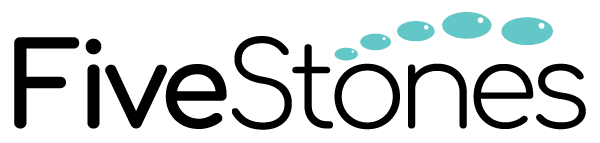What is sequential messaging?
Sequential messaging (sequential advertising) is an advanced marketing technique which uses a series (or sequence) of messages to tell a particular story across multiple devices, this can come in the form of display, video, social media, email, TV (and Connected TV), native or content marketing, including inventory within Display & Video 360 (DV360).
What are the different types of sequential messaging?
Display Sequential Messaging
Video Sequential Messaging
Dynamic Creative & Data-driven Creative Sequential Messaging
When should you use sequential messaging?
Sequential messaging will be more effective in the interest stage of the sales funnel (or lower), initially drawing prospects to your site and interacting with them with general value proposition based content then leveraging sequential messaging once prospects have a certain level of familiarity with your brand and products.
4 benefits of using sequential messaging
- Hyper personalisation and targeting - with the ability to show a sequence of creative messages to one person, one at a time (through Story Insertion Orders in Display & Video 360 (DV360), you can create hyper personalised content at each step in the sequence based on the previous message or engagement in the sequence. Importantly, according to the Boston Consulting Group “49% of customers say they’ve purchased additional items or services they did not intend to due to a tailored recommendation from a brandalization.” Your creative and audience targeting can then further be enhanced through the use of Data-driven Creative
- Power your sequential messaging campaigns with data and Data-Driven Creative - with data-driven organisations are 3x more likely to record substantial improvements in decision-making, sequential messaging allows you to apply a data-driven mindset to your media spend. Importantly, by using the products within the Google Marketing Platform, you can also leverage signals from your first-party data (i.e. Floodlight activities), 3rd party data or external APIs (such as weather or stock market based) to provide a data-driven feedback loop for your sequential messaging campaigns. This can be achieved through the DV360 format gallery in Story IO sequential messaging or by setting up a Dynamic Profile in Studio and through the link to Campaign Manager connect to your Story Insertion Orders within Display & Video 360 (DV360) (read below to find out how to set these up in DV360)
- Match your sequential messaging campaigns to different stages of the customer journey and sales funnel - arguably one of the most important benefits of sequential messaging, you can set up the different steps in your sequential messaging campaign to match particular stages in the sales funnel. By identifying where prospects are dropping off in the journey, you will have a clearer picture of which funnel stage they are in at the time of impression, click or engagement (or lack thereof) from your campaign which can then be used to identify future opportunities and targeting (such as Dynamic Remarketing campaigns)
- Identify opportunities where your prospects are dropping out of the sales funnel - by setting up sequential messaging campaigns which match the customer journey and sales funnel, marketers can then use reports within both Campaign Manager and Display & Video 360 (DV360) to see where in the sales funnel prospects are dropping off and develop other campaigns to target and drive them down the funnel
“The sequence of ads to an audience of targeted prospects increased view-throughs by 87 percent and email subscriptions by 56 percent”
Sequential messaging and the customer journey
Sequential messaging allows an organisation to set up their media strategy in Display & Video 360 (DV360) to mirror their customer journey, driving more effective, efficient media spend and conversions. Your sequential messaging campaigns can be set up to move your target audience from one stage of the funnel to the other or across multiple stages to drive more conversions or identify opportunities from drop offs.
To also make sure you’re leveraging sequential messaging across all your prospect and customer segments (including email and mobile), you can also activate audiences between Salesforce Marketing Cloud and Google Analytics 360 (GA360) to then activate across the GMP, aligning sequential messaging from email and mobile to your media spend.
Additionally, the Path to Attribution report in Campaign Manager and the Top Conversion Paths report in Google Analytics 360 (GA360) can also be useful in showing the most common journeys of your customers to conversion and will complement the reporting of your sequential messaging. Understanding which formats best resonate with your audience in each step will help drive more conversions from your campaigns.
Sequential messaging within the Digital Marketing Maturity Framework
When looking at advanced personalisation strategy such as sequential messaging, it’s important to understand where it fits within the Digital Marketing Maturity framework so that you can begin developing it at the right time.
Importantly, the Digital Marketing Maturity Framework takes a very structured approach to achieving success in the customer journey and sales (and marketing) funnel in which (data-driven) sequential messaging can become a very effective strategy in achieving multi-moment success. For organisations that have not yet achieved multi-moment maturity, sequential messaging in Display & Video 360 (DV360) (find out how to set this up below) provides an opportunity to apply a multi-moment strategy within your current media planning and execution.
With sequential messaging allowing targeting of cross-channel devices, organisations use tactics like sequential messaging to amplify their message and spend efficiency to reach the right person, at the right time with the right creative through the hyper personalisation and Data-driven Creative opportunities that sequential messaging in the Google Marketing Platform provides.
How to create sequential messaging in the Google Marketing Platform
This capability is specific to Display & Video 360 (DV360), however, as mentioned above within the GMP it can incorporate Data-driven Creative and a data-driven approach through the integration of Display & Video 360 (DV360) and Studio to Campaign Manager.
Within Display & Video 360 (DV360), sequential messaging can be set up in 2 ways, creating a Story Insertion Order to show a sequence of creative messages to one person, one at a time or sending a series of videos in the order that you define through YouTube Ad Sequences.
Creating Stories in Display & Video 360 (DV360) with Story Insertion Orders
- In the left menu within Display & Video 360 (DV360) > Campaigns, create a new campaign or select an existing campaign
- Click New insertion order
- Click Story
- Enter the name of your Story Insertion Order. Each line item will inherit this name along with a step suffix e.g. line item 1 will be named "Story Name_step1", line item 2 will be named "Story Name_step2", so be sure to update this if you have a particular naming convention in place for your organisation
- In the Line item sequence section > click Assign creatives
- Select your creative(s) to assign to the first step of your sequence, if you assign more than one creative, the creatives will rotate evenly
- The following formats can be assigned to Story Line Items: HTML5, rich media, native, video, and Data-driven Creatives
- Important: You can only select one format per step
- Click Step 2 > Assign creatives and repeat the process for step 2 accordingly Note: Each story requires at least 2 steps and has a maximum of 6 steps.
- To add additional steps to the sequence, click Add step, then assign creatives to each step accordingly
- Optional - to change the order of steps, select a step you want to move, then click the up or down arrow on the right side. After the story is saved you won't be able to change the order.
Creating a YouTube ad sequence campaign
To create a video ad sequence in Display & Video 360 (DV360), follow these instructions:
- Start in an existing insertion order or create a new one.
- In your insertion order, click New line item.
- Pick YouTube & partners.
- Enter the following information for your line item:
- Name for your line item
- Select Brand awareness as the line item type
- Select Ad sequence as the Ad format
- Click Next.
- Review the Targeting section. You'll see that the inventory source is set automatically. You can click Add targeting to set other line-item level targeting options. Note: All targeting for ad sequences is set at the line item level.
- Configure your line item's settings: Flight dates, Budget and pacing, Bid strategy and Frequency cap.
- Select the YouTube-enabled Floodlight activity you want to use to count conversions.
- Click New step and create the first step in your sequence campaign.
- Enter a name for your ad group
- In the Bid strategy section, enter a target CPM or maximum cost per view bid based on the bidding type you’re using with the line item
- Select an ad format
- Click Add to sequence
- Click New step and create the next step in your sequence.
- Select the interaction with the previous step that will lead the viewer to this step. You can choose impression, view or skip
- Enter an ad group name, bid strategy, ad format, and YouTube video URL for the sequence
- Click Add to sequence
- Add steps to the sequence until you've added all sequence steps.
- Click Create to save your new line item.
What is the best type of sequential messaging to set up in the Google Marketing Platform?
This will be different for different organisations and will be influenced by a number of factors including the objectives of the campaign, budget and targeting options so it is important to create a clear, detailed brief for your sequential messaging campaigns as you would with any other campaign and use your existing data and metrics to empower your initial strategy before you are able to incorporate the feedback loop from a Data-driven Creative strategy.
Example of Sequential messaging flow

Conclusion
Sequential messaging is an advanced technique which allows media buyers and digital marketers to drive hyper-personalised ads to specific audience segments, creating better performing campaigns through hyper personalisation, incorporating Data-driven Creative, matching campaigns to the sales funnel and identifying drop offs for future opportunities and targeting.
The Google Marketing Platform provides easy to set up opportunities within Display & Video 360’s (DV360) Story Insertion Orders and YouTube Ad Sequence Campaigns which can then incorporate a data-driven approach by leveraging Data-driven Creative through the DV360 format gallery in Story IO sequential messaging or the Dynamic Profiles in Studio linked via the integration to Campaign Manager.
For consultation or support in developing your sequential messaging in Display & Video 360 (DV360) (or advice on other advanced personalisations available in the GMP), please contact the experts at FiveStones today.