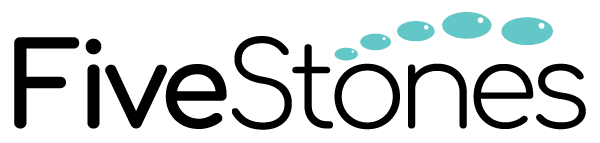Are you a Display & Video 360 user trying to maximise your campaigns? Currently considering your audience strategy for your digital media channels? As one of the core capabilities of the platform, Display & Video 360 (DV360) has a large number of different audience targeting options that allow advertisers to be granular in where their campaigns will appear and be spent.
With Audience also one of the 5 core dimensions of Digital Marketing Maturity, it’s also important to understand how you can target your campaigns and spend in-platform, as well as where this fits within the Digital Marketing Maturity of your organisation.
In this article, we explore the 15 types of audience targeting available in DV360 and why the targeting in DV360 makes it the best demand-side platform in the market (according to Gartner’s 2020 Magic Quadrant for Ad Tech report).

First-party audiences
1. Tag-based targeting (Floodlight)
Using the Google Marketing Platform’s conversion tracking pixel, Floodlight activities, DV360 users can track online behaviour across your web, app and ad properties and create tag-based audiences.
2. Activity-based targeting
DV360 allows the creation of first-party audiences based on campaign activity or to exclude users based on the number of impressions they were served.
3. YouTube user list targeting
In DV360, you can create separate remarketing lists for YouTube based on their past interactions with your videos, YouTube ads, or YouTube channel.
4. Customer Match targeting
Customer match allows advertisers to directly upload a list of customers, in the form of CSV, to DV360 for targeting across YouTube & partners line items (TrueView and bumper ad formats). Importantly, Customer Match has a minimum audience size of 1,000 users.
5. Google Analytics 360 audience targeting
By linking your Google Analytics 360 account with Display & Video 360 (DV360) you can share remarketing lists (based on user behavior on your site or app,) from GA360 for targeting or for building similar audiences in DV360
Google Audiences

6. Demographics targeting
DV360 advertisers set up targeting for their ads based on demographics such as gender, age, parental status, and household income using Display & Video 360’s demographics targeting.

7. Affinity targeting
Affinity audiences allow advertisers to target individuals that have demonstrated a qualified passion in a given topic, so they can reach the people that are more likely to have an interest in or need of their products or offerings.
8. In-market targeting
In-market audiences are an option that allows advertisers to target consumers who are actively researching, searching for, or comparing products and services. To work out who is within an in-market audience for a specific product or service, Google considers account clicks on related ads and conversions, the content of the sites and pages they visit as well as the recency and frequency of those visits.
9. Custom Audience targeting
Custom audiences help you reach your ideal audience by entering relevant keywords, URLs and apps related to your product or service. Based on your campaign goals and bidding strategy, the system will interpret all of those signals and choose an audience that is focused on: Reach, Consideration or Performance.
10. Life events
As part of the built in targeting within DV360, life events allow advertisers to reach audiences during key life milestones like moving, graduating from university, or getting married or having a baby.
11. Geography Targeting
There are two types of geography targeting available in DV360 to target: regional targeting, or targeting specific states, cities, and postcodes; and proximity targeting, or targeting specific business chains, individual points of interest (POIs), street addresses, and latitude/longitude coordinates.
12. Day and time targeting
DV360 advertisers can use Day & Time targeting to specify the days and times they want to serve ads in user local timezones or advertiser timezones
13. Similar audiences
As a mechanism that allows you to expand your first-party and google audiences, Similar Audiences allows advertisers to target users who have similar behaviour or interests as these audience lists with the help of Google’s proprietary algorithms.
14. Third-party (DMP) audiences
As part of its functionality, DV360 allows advertisers to also connect third-party platforms such as data management platforms (DMPs) to sync more granular, third-party audiences into DV360.
The types of third-party audiences that you can set up within DV360 will depend on the third-party platform your organisation is using, Alike Audience for example, uses mobile device IDs (something that Google does not allow) for more precise targeting.
15. Combined audiences
As part of DV360’s advanced targeting, the combined audience feature allows you to consolidate targeting from different sources. Importantly, you can create a single audience from multiple first- and third-party audience lists, as well as interest-based Display & Video 360 Audiences lists for affinity and in market audiences for more granular and precise targeting for advertisers.
Conclusion
Display & Video 360 (DV360) has a large number of different audience targeting options that allows advertisers the granularity to maximise their campaigns. Using a combination of first-party audiences, Google audiences, third-party audiences and combined audiences, advertisers can develop an effective audience strategy for their digital media and drive results for their campaigns and spend. Audiences also form an important part of Digital Marketing Maturity as one of the 5 dimensions of Digital Marketing Maturity.
For consultation or support in developing your first-party data & audiences or to procure a DV360 license, please contact the experts at FiveStones today.