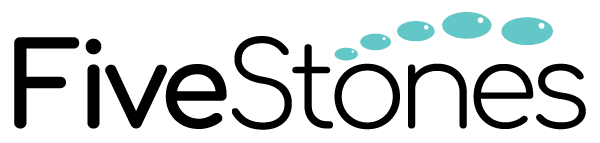Dynamic Remarketing: 7 tactics to maximise your conversions
With 46% of marketers believing that re-engaging previous visitors of your website as the most underused form of marketing, there’s much to be said about the effectiveness of Dynamic Remarketing in building awareness, nurturing interest, converting consideration or even acquiring customers from competitors throughout the funnel.
Pixel-based Dynamic Remarketing Process

Here, we explore 7 Dynamic Remarketing tactics that you can start using today to generate higher conversion rates from your Data-Driven Creative and digital marketing programs:
1. Ensure your privacy policy is up to date
Before adding remarketing cookies to your website to start building audience lists, it’s important to ensure your website’s Privacy Policy communicates to web users about the use of cookies and allows them to opt out of Google Marketing Platform‘s use of cookies if they so choose. This is important as it sets the expectation with web users upfront and avoids exposure to those that are not interested in personalised communications. For more information, visit Google’s Privacy Policy Guidelines.
“25% of online viewers enjoy seeing remarketing ads”
2. Remove the barriers to conversion through your ad copy and personalised, data-driven creative
It is important to understand what objections your prospects have about converting and using your product or service. Is it price? Does it fit their needs? Did they get distracted or is it something else? With only 2% of web visitors converting on their first visit, there are many reasons they may not have converted, but by understanding what objections exist you can adapt your ad copy, creative and overall execution to address them and combine logical reasoning with the (emotional) motivation from the initial site visit and abandoned conversion.
3. Create a sense of urgency
As with any type of marketing campaign, creating a sense of urgency will provide a reason or trigger (a specific motivation) for a prospect to convert. Examples of this includes the use of discount codes and coupons which can be combined with best practice #4.
4. Target upsells to existing customers
Typically, it is an important step to exclude existing customers from your remarketing campaigns, however, when there are upsell opportunities available, using remarketing to promote those upsells can be a powerful strategy in growing revenue, in particular if the customer has had a positive experience with your product or service in the past.
5. Use Data-Driven Creatives & Dynamic Creatives for more personalisation
According to Google Media Lab Research, 70% of campaign performance is down to creative. For users that have previously shown specific interest in a product or service, Dynamic Remarketing provides a direct opportunity to target personalised offers in the form of Dynamic Creative. This allows efficient, one-to-one marketing of programmatic placements.
“Remarketing ads are 70% more likely to convert”
6. Set up Remarketing campaigns to target your previously remarketed audiences
A more complex strategy, this involves qualifying your prospects on multiple levels before they convert to drive them down the funnel. This is done by setting up Remarketing for return site visitors from previous Dynamic Remarketing campaigns, who perform a specific action further down the conversion funnel such as downloading an ebook or lead magnet (not necessarily a purchase) this also gives an additional indication of their intent and stage in the funnel.
From there, you can continue to remarket to them with content relating to their stage in the funnel or use conversion specific ads. This allows you to create a specific buyer journey that will drive prospects down the funnel with specific messaging as soon as they engage with you. As an additional optimisation strategy, you can test exclusive content or offers as part of your second or third level Remarketing campaigns to determine the impact on conversion rates.
7. Segment your audience in Campaign Manager (CM) and Google Analytics 360 (GA360) to test and learn
As with all of your marketing campaigns, the best approach is to ensure you are segmenting your audiences based on your buyer personas, allowing you to apply Data-Driven Creatives within your buys. This is where the advanced audience segmentation available in the Google Marketing Platform gives you advanced personalisation and applications of Dynamic Remarketing strategies:
Floodlight Tags (aka Floodlight Activities) in Campaign Manager (CM)
Floodlight tags (aka Floodlight activities) in Campaign Manager (CM) allow you to track and report on conversions, specific events on your website and add users to audience lists. Within the Floodlight function, you are able to directly create an audience based on users completing a Floodlight activity, or set up custom rules around defined Floodlight activity and Custom Floodlight Variables.
Google Analytics 360 (GA360) Audiences for Remarketing
You can create a Remarketing audience in Google Analytics 360 (GA360) by specifying the audience criteria, using pre-configured audiences by the Analytics team, creating new audiences from scratch or importing any of your existing segments. Following this, identify the advertising accounts for your audience and start applying as part of a campaign or experiment immediately.
Over time, you will generate data for your different audiences, providing the opportunity to test and learn what best resonates with each particular audience and evolve your Data-Driven Creative to serve highly personalised, high converting ads to your targeting audience.
For help or consultation with your Dynamic Remarketing strategy, please get in touch with the FiveStones team today. You can also check out the latest trends in AdTech, programmatic, analytics and creative on the FiveStones blog.