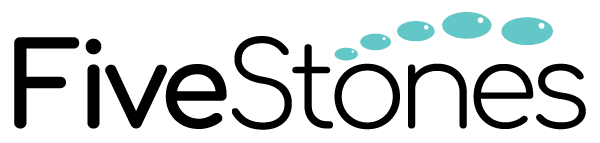Is expanding your search capabilities or moving to an enterprise Search Management Platform, like Search Ads 360 (SA360) (previously known as DoubleClick Search), on your paid search agenda for 2021? With 66% of CMOs expecting to increase spend on paid search, you’re not alone (Gartner).
According to Marketo’s Marketing 2025: The future of skills and technology in marketing across Australia and New Zealand report, search engine marketing (or paid search marketing) is considered to be the highest priority for marketing investment over the next 4 years.
The report also identifies investment in tools & technology as the number one factor marketers believe will set them apart (45%) by 2025. This has been backed up by Search Engine Journal, stating “paid search account(s) for 39% of advertisers’ total (ad) budgets”, and finally, Google has highlighted that “leading companies are 1.5x as likely as mainstream companies to have an integrated marketing and advertising technology stack” respectively.
“$2 for every $1 spent is how much businesses make on PPC”
For many digital marketers running, planning to run or having run in the past paid search marketing campaigns for their organisation, Google Ads (previously known as Google Adwords) is an effective platform for paid search marketing activities, however, for those looking to apply more advanced capabilities for paid search marketing, Search Ads 360 (SA360) (previously known as DoubleClick Search) provides advanced features that allows marketers and agencies to seamlessly track and manage search engine campaigns in a multi-dimensional way.
In this article, we’ll explore the key differences between running your paid search marketing campaigns in Google Ads (Adwords) vs Search Ads 360 (SA360), and why moving from a Google Ads (Adwords) account to Search Ads 360 (SA360) and the Google Marketing Platform can drive higher performance and ROI from your paid search spend.
6 key benefits of using Search Ads 360 (SA360) over Google Ads (Adwords)
1. Integration with the rest of the Google Marketing Platform through Floodlight activities
As the conversion tracking system of the Google Marketing Platform, Floodlight activities provides an advanced tracking framework for your paid search marketing. that connects with digital media tracking. This means that with a detailed Measurement Plan, there should also be a detailed Floodlight Plan that outlines how your ad tags are implemented across all digital media, paid search and web properties. Importantly, Floodlights also allow the following advantages:
Create and activate audiences
By tracking and collecting data from audiences who have interacted with your digital media, paid search and analytics, Floodlight tags and Custom Floodlight Variables allow you to create and activate audiences who have completed specific actions whether on your ads or your site, to then personalise your ongoing media and search activities through the use of different Dynamic Remarketing tactics (among other strategies), driving prospects down the sales funnel to convert and encourage loyalty and advocacy.
“Brands that create personalized experiences by integrating advanced digital technologies and proprietary data for customers are seeing revenue increase by 6% to 10%, according to our research—two to three times faster”
Applying advanced analysis
For organisations that have also procured a Campaign Manager 360 license, there are advanced capabilities that Floodlight can achieve as part of your Search Ads 360 (SA360) tracking.
With growing concerns of privacy, Google’s plans to deprecate log-level data transfer, Campaign Manager 360’s current integration (and soon Search Ads 360’s (SA360) integration) with Google Ads Data Hub will allow marketing leaders to combine and consolidate data from a Google-owned GMP-based BigQuery project with customer-owned BigQuery projects, linking external data sources such as an organisation’s CRM (including Salesforce Marketing Cloud).
Not only does this allow you to consolidate, analyse and run advanced Attribution for your digital media or search activities within the GMP, but also provides the ability to run cross-channel analysis and Attribution of wider marketing activities. This data can then be used to push audience signals back to Search Ads 360 (SA360) for the activation of targeted audiences.
2. Scale your search - manage all your search engines in one platform interface
One of the key benefits of Search Ads 360 (SA360) vs Google Ads is that Search Ads 360 (SA360) provides marketers with the ability to scale their search activity, this is done by providing the ability to link and sync campaigns, ad groups, and other supported features from the following ‘engines’:

The all-in-one Search Ads 360 (SA360) interface allows more efficient management of an organisation’s search activity in all of these ‘engines’.
“Globally, since 2011...spending on social media advertising has grown 40% to 60% per year”
3. Report on your paid social accounts as engines in Search Ads 360 (SA360)
Search Ads 360 (SA360) also allows you to consolidate your paid social activities across Facebook and Twitter with your search activities, leveraging Floodlight as the single ‘source of truth’ for tracking and in turn, preventing duplicate conversion tracking across cross-channel campaigns. Further to this, the article from Search Engine Journal, also states that “paid social accounted for the second-highest share of advertisers’ budgets” at 18%, meaning that the combination of search and social spend could be more than half at 57%.
4. Flexibility of Automated Bidding goals with Budget Bid Strategies
Through the application of Budget Bid Strategies within Search Ads 360 (SA360), marketers and practitioners are able to allocate budgets to have exact spend within a given time period (as the primary focus) whilst also optimizing for conversions or revenue as a secondary focus (i.e. ROAS or CPA target) within the automated bidding strategy. There is also the added flexibility of being able to program custom budget pacing, for more control of your search spend. In comparison, Google Ads can only focus on one goal, either conversion-based (ROAS or CPA) or spend-based.
5. Automated Rules
Automated rules allow you to minimise the manual labour required to make recurring actions on the search campaigns, ad groups, ads, keywords, or product based on a criteria you specify – this can all be set up through notifications to identify any changes in the platform over time.
This feature is also available in Google Ads (Adwords), however, it’s the advanced functionality and scalability of the automated rules that Search Ads 360 (SA360) has and Google Ads (Adwords) does not have that make it a benefit for shifting to the enterprise version of the platform.
6. Inventory Management
Inventory management in Search Ads 360 (SA360) provides marketers and search practitioners the ability to create and link data from search campaigns, ad groups, text ads, keywords, and sitelinks to an inventory feed, saving hours by scaling updates through automation based on available inventory. Importantly, this feature is not available in Google Ads.
“On average, around 50% of consumers in Southeast Asia would make an in-store purchase as a result of searching online”
Source: The brand value of search: New research in SEA reveals the power of being present, Think With Google
7. Automate the consolidation of offline data with your search campaigns
Search Ads 360 (SA360) has the capability to upload offline data through the use of bulk sheets, the Search Ads 360 API and the Campaign Manager API, allowing the ability to attribute offline conversions to paid search. Importantly, these offline data uploads can be set up to automatically update, saving time for Search Ads 360 (SA360) users.
When should I move to Search Ads 360 (SA360) to manage Google Ads (Adwords) and my other search engine accounts?
Based on over 10 years of our experience as APAC’s original Google Marketing Platform Sales Partner, we recommend anyone with a paid search marketing budget of around $20,000 AUD or $111,000 HKD per month ($240,000 AUD or $1,330,000 HKD annually), should consider migrating their paid search marketing activities to a scalable, search management platform such as Search Ads 360 (SA360).
Important: This may vary on a case by case basis, get in touch with your local FiveStones team to discuss whether a Search Ads 360 (SA360) product license is right for your organisation.
How to add your Google Ads engine account to Search Ads 360 (SA360)
1. Log into your Search Ads 360 (SA360) account and navigate to your advertiser
2. Click the Engine accounts tab.
3. Click New ▼ and select Google Ads (the settings panel for the new engine account will then appear)
4. Name the account (with up to 100 characters)
5. Select a date in the Launch date field (optional)
6. Enter the following engine settings: Google Ads customer ID, Google Ads auto tagging check box, Sync details and URL template
7. Click Save

Conclusion
While Google Ads is an effective platform for managing an organisation’s paid search marketing activities, Search Ads 360 (SA360) provides marketers with the tools they need to make the most of their highest priority spend over the next five years.
With advanced features such as Floodlight activities allowing the creation and activation of audiences and advanced analysis means efficiency and effectiveness of search spend. Along with the other benefits of being an all-in-one interface to manage your social and search engines, having flexibility of Automated Bidding goals, automated rules and inventory management capabilities means that any organisation with a spend of $20,000 (AUD) or more per month should be seriously considering moving their search operations from Google Ads to Search Ads 360 (SA360).
For more information on the features and capabilities of Search Ads 360 (SA360) or to learn more about a Search Ads 360 (SA360) license, please contact FiveStones team today.