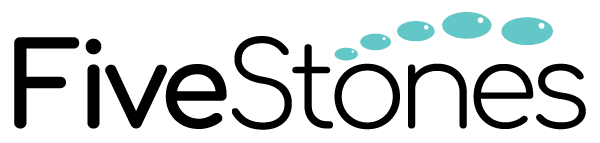As one of the leading solutions for data visualisation in the market, Google Data Studio provides marketers and advertisers with advanced capabilities for reporting and displaying data as well as the ability to achieve all the benefits of data visualisation.
But what are the most important things to think about when developing your organisation’s dashboard and why?
In this article, we explore why building a dashboard is so important, why Google Data Studio is the best place to build your organisation’s dashboard and best practices for implementing your dashboard in Google Data Studio. We also provide a practical case study of FiveStones’ own Google Data Studio dashboard build as an example of how the platform can boost the insights gathered from your data and your data-driven culture.
What is a dashboard?
A dashboard is a business intelligence tool that organises, stores and displays the key performance indicators of an organisation graphically in a central user interface, usually including multiple sources of data. This allows ‘at-a-glance’ views of specific objectives or business information to gain insight and inform data-driven decision making.

Benefits of building a dashboard in Google Data Studio
- Centralised location for your measurement, reporting and data
- Interpret your data in different ways using the different data types in Google Data Studio
- Save time running and sending manual reports
- Customise your dashboard to gain the maximum insights for your team
- Get insights anytime with data updated in real-time
- Get insights anywhere with mobile dashboards
- Ease of implementation
- Simplify your big data
9 best practices for implementing a dashboard in Google Data Studio
1. Determine your objectives and KPIs
Perhaps the most important step in the process, by determining your key objective(s), it allows you to work backwards and build a dashboard that your entire organisation can embrace and inform your data-driven culture, ultimately leading to measurable results.
“Only 56% of decision makers actually evaluate ROI when making BI/Dashboarding decisions”
2. Consider ROI of your dashboard, especially during the planning phase
With just over half of decision-makers actually taking ROI into account when it comes to dashboard development, this can be the difference between your final dashboard achieving your objective (and subsequent KPIs) or not.
If you are developing a dashboard to build your Data-driven Marketing capabilities, it’s a logical consideration to apply a data-driven mindset towards development of your Google Data Studio dashboard. As with our next best practice, the earlier on in the process this is done, the better the outcome is likely to be.
3. Get input from all relevant stakeholders
It is important to ensure you get input from all departments and levels within the organisation, not only those at the top of the organisation. This allows you to consider your dashboard build from different perspectives and maximise the effectiveness of your dashboard and the data it will be displaying once it has been launched.
Importantly, by getting feedback early in the dashboard development process, you can reduce resistance to employees and stakeholders using it once development has been completed and launched internally. This step effectively forms part of your change management strategy for building a data-driven culture.
4. Connect all your data sources
One of the main benefits of Google Data Studio is it’s integrations, with over 250+ connectors, including native integrations with the Google Marketing Platform, Google Data Studio can become your organisation’s centralised ‘source of truth’ for all your data and insight gathering.
Importantly, when looking at Google Data Studio from a Digital Marketing Maturity perspective, connecting all your different data sources enables marketers and business leaders to take a ‘multi-moment’ view of data across the entire customer journey meaning that the insights extracted from your dashboard can be used to drive cost efficiency savings of up to 30% and increased revenue of up to 20%.
5. Build for the end user in mind
Similar to the mindset you would apply when creating a new product for your customers, organisations that invest in building a dashboard in Google Data Studio should take into consideration the end user to maximise uptake and usage once launched. As a key tool for a data-driven culture, it should be set up in a way that ‘tells a story’, enabling users to extract maximum insight with minimum time and effort.
By putting yourself ‘in the shoes’ of the end user you can create a practical, easy-to-digest dashboard that employees and stakeholders can enjoy using and extracting insight from, meaning that your dashboard project can achieve higher ROI as well as the benefits of data visualisation.
6. Leverage the existing templates available in Google Data Studio for instant insights
Not sure where to start in Google Data Studio? Another key benefit of the platform is the existing templates available for users, including a chart and data type for every type of use case your organisation may need. As explored in our previous blog on data visualisation, Google Data Studio has 100+ different pre-made data-visualisation templates that are ‘ready to use’ meaning you can instantly start generating insight from your various data connectors.
7. Provide appropriate access to different user levels
As a core dimension of the Digital Marketing Maturity framework, providing the right level of access to the right user at the right time is crucial, particularly with the issue of privacy being taken into account.
As is the case with the rest of the Google Marketing Platform, Data Studio provides marketers and business leaders the ability to create ‘view’ and ‘edit’ permissions for Data Studio assets, ensuring users only see data that is relevant to them.
8. Customise your dashboard to extract maximum insights from your data and drive usage
By creating a custom dashboard, you can add specific filters and hover-over effects to make your Data Studio reports more interactive and insightful. Importantly, from a user experience point of view, if the users of your Data Studio dashboard prefer particular data types or layouts, using customisation can incorporate these preferences so these users are more likely to use the platform more often and improve the ROI of your dashboard.
According to research cited by Forbes, “predictive analytics users are twice as likely to identify high-value customers and market the right offer"
9. Add predictive analytics to drive customer profitability and life-time value
With marketing and business intelligence moving more and more towards predictive capabilities, many leaders are now using their Google Data Studio dashboard builds as a place to compare actual and predictive analytics.
Importantly, the addition of predictive analytics to your Data Studio dashboard enables organisations to attract, retain and grow their most profitable customers and aim towards achieving higher customer life-time value.
The use of predictive analytics can also be used to create a data-driven feedback loop for marketers and executives to apply a data-driven mindset and approach to strategic, tactical and operational decisions.
Case Study - How FiveStones used data visualisation through Google Data Studio to achieve a reduction of 16 hours each month for client reporting
Objective
Build an all-encompassing dashboard in Google Data Studio, for FiveStones to:
- Better understand and interpret client spend & performance in real-time; and
- Save time on running reports each month across all our regional APAC teams
Approach
As part of our internal Google Data Studio implementation, FiveStones created the following reports which connected our Google Marketing Platform accounts to Google Data Studio, updating in real-time. Below is the approach we used with some of our dashboards:
Campaign Manager
1. Breakdown by Account
2. Breakdown by Advertiser
3. Breakdown of key metrics at Campaign level
4. Campaign Performance
5. Campaign Summary
6. Invoice Summary
Display & Video 360 (DV360):
1. Partner Performance
2. Partner level summary
3. Breakdown by advertiser
4. Campaign and IO Performance
5. Campaign and IO Fees
6. Amount-based / Impressions-based pacing of IOs
Search Ads 360 (SA360):
1. Digital Maturity with SA360
2. Agency level overview
3. Breakdown of key metrics by Advertiser
4. Breakdown of bid strategy performance by Advertiser
5. Engine Performance
6. Campaign Performance
7. Invoice Summary
Results
As a result of the Google Data Studio dashboard build, FiveStones was able to save 16 hours across all regions and Google Marketing Platform products each month broken down by ANZ (5 hours), Greater China (6.5 hours) and South-east Asia (4.5 hours) meaning that the investment in the build has ultimately paid for itself with the time saved.
With flexibility that Google Data Studio provides, it is a tool that organisations and agencies can use to track and report on their marketing and ad activities. Contact the FiveStones team for more information on how our Google Data Studio implementation has further developed our own Digital Marketing Maturity.
Conclusion
For those looking to achieve the benefits of data visualisation, Google Data Studio provides a number of key opportunities to apply dashboard best practices, including consideration of objectives and input from stakeholders to drive ROI of your build, using a combination of existing template and dashboard customisation to provide the right users with the right access to data and connecting all of your data sources to create a single ‘source of truth’ for your performance and predictive analytics.
By applying these best practices, you give yourself and your organisation the best opportunity to drive usage and extract maximum insights from your dashboard investment.
For more information on Google Data Studio or for support in building a Google Data Studio dashboard for your organisation, please get in touch with the FiveStones team today.