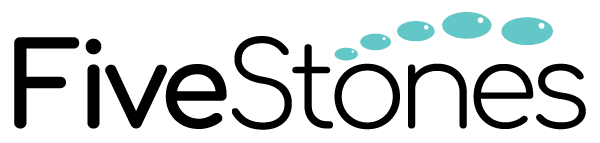As the Ad-server within the Google Marketing Platform, Campaign Manager 360 is a unique platform with a number of advantages allowing advertisers to accurately traffick and track cross-device and cross-channel ad performance in an advanced and scalable way.
In this article, we’ll explore what Campaign Manager 360 is, the advantages of using it as your Ad-server and how to achieve better, more efficient ad performance from it.
What is Campaign Manager 360? Ad-serving in the Google Marketing Platform
Formerly known as DoubleClick Campaign Manager or DCM, Campaign Manager 360 (CM360) is Google’s unified platform for advanced ad-serving, measurement, and reporting. With a native integration across the Google Marketing Platform, CM360 provides a number of specific advantages for advertisers that traffick and track their ads through the platform.
“Leading companies are 1.5X as likely…to have an integrated marketing and advertising technology stack”
Source: Think With Google
6 advantages of using Campaign Manager 360
1. Unified, enterprise scale trafficking & intelligent ad-serving
Research from the Boston Consulting Group identifies that in order for organisations to develop their Digital Marketing Maturity, integrated technology is a must, and should be considered a key enabler in achieving digital success. But what does an integrated technology stack look like?
With a native integration across the rest of the Google Marketing Platform, including Display & Video 360 (DV360), Search Ads 360 (SA360) and Studio, Campaign Manager 360 uses Floodlight Activities as the core tracking and measurement tool across the different GMP products, all of which can be created and managed through the CM360 interface.
Providing a unified platform to manage your campaigns, it allows marketers and practitioners to manage the following aspects of their cross-channel campaigns:
- Plans for building your campaigns
- Which advertiser you would like to run campaigns for
- When you would like to run your campaigns
- Managing of different types of creatives, including Data-driven Creatives
- Landing pages that users will be directed to from your ads
- Managing your Floodlight set up, including Floodlight configuration, Floodlight Activities and Floodlight Activity Groups
- Audiences and targeting templates
- Ad rotation
- Allowing other platforms to log impressions & click data through event tags
With so many different levels of control provided in Campaign Manager 360, those that in-house their CM360 license will have the granular reporting and audience activations required to generate higher ROI and performance from their ad spend.
2. Data-driven Creative through the Campaign Manager 360 integration to Studio
With 70% of digital media performance coming down to creative, having the ability to power the creative you display in market with data allows advertisers to achieve ad personalisation at scale. Campaign Manager 360 natively integrates with the Google Marketing Platform’s creative asset and rich media authoring tool, Studio, providing advertisers the ability to use a range of different data signals from CM360, including Floodlights, to inform a Studio built Dynamic Creative template with different creative elements when serving ads.
The integration allows you to manage hundreds or even thousands of different creative sizes, formats and variations all in a single Google Sheets document, simplifying the creative process and generating lower creative costs through the use of a Dynamic Creative template to automatically personalise your creative at scale based on your selected data signals.
Additionally, as one of CM360 & the GMP’s core capabilities, Floodlight Activities can also provide the first-party data required to not only power the data signals for your creative, but also a competitive advantage with the first-party data captured being unique to an organisation.
“Consistent messaging across multiple channels could increase the purchase intent of...consumers by 90%”
3. Cross-channel and device targeting
With native integrations connecting Campaign Manager 360 across the Google Marketing Platform, you can leverage and manage Floodlight audiences from CM360 across a range of different inventory, channels and devices available for targeting in Display & Video 360 (DV360).
The research around omni-channel marketing has shown it is overwhelmingly more effective than using single, ‘one-off’ marketing messages, with the latest from Inc42 identifying that “consistent messaging across multiple channels could increase the purchase intent of the consumers by 90%.” Further to this, the research from the Boston Consulting Group and Google highlighted earlier identifies that organisations that are able to achieve an integrated, cross-channel multi-moment experience for their customers have seen increased revenue of up to 20% and cost efficiency savings of up to 30%.
Addiitonally, the research also identifies the path to achieving these benefits is through achieving Digital Marketing Maturity, a detailed framework for organisations to apply a Data-driven approach to their digital marketing investments.

4. Consolidated tracking and reporting
With Floodlight Activities as the universal tracking system across the Google Marketing Platform, CM360 uses a combination of Floodlights, impression tracking and click tracking to provide advertisers with a unified, integrated and data-driven approach to tracking and reporting on their ad spend and performance across multiple channels and all device types (including tablet, mobile, and desktop; app and web).
As part of the overall platform functionality, CM360 provides a range of built-in and customisable reports which includes a breakdown of conversions across different channel and device types, accessed through the Campaign Manager 360 Report Builder. Some of the reports available (which excludes clicks and impressions from non-human users) include:
- Instant Reporting
- Standard Report
- Path Reports
- Floodlight
- Path to Conversion (P2C)
- Reach
- Cross-Dimension Reach
- Cookie Overlap Reach
- GRP
“Click fraud will become so rampant that it will cost advertisers more than $50bn by 2025”
5. Ad verification capabilities
With the level of ad and click fraud expected to reach a whopping $50bn by 2025, advertisers need to have confidence in their ad-serving platform that their ad budgets are being spent on the right inventory.
As the ad-server of the Google Marketing Platform, CM360 provides a range of built-in ad verification functions to ensure that advertisers spend is protected from ad fraud, with the right message appearing at the right time for the right audience. Here is a summary of the ad verification features available in Campaign Manager 360:
- Ad-blocking – as one of the most common features used in the platform, Ad-blocking in CM360 allows advertisers to stop their ads from serving on specific inventory that may be fraudulent or deemed damaging to a brand.
- Viewability – CM360 allows advertisers to manage and control where specific ads are viewed by online users. Importantly, CM360 and the Google Marketing Platform support Active View, Google’s Media Rating Council accredited solution for measuring viewable display and video impressions across the web, in real-time, on an impression-by-impression basis.
- Content labels and classifiers – Create and label lists of specific domains you would like to prevent ads from serving to, in particular instances. You can also set up reporting data in CM360 about the domains you flag and whether your ads were served or not.
- Geotargeting verification – with the ability to target your ads to specific locations using the Google Marketing Platform, CM360 also provides the ability to prevent ads from appearing in certain locations
For advertisers that want additional protection for their ad spend, Display & Video 360 (DV360) has a number of additional cross-environment ad verification capabilities including blacklists and whitelists. For more practical tips on protecting your ad spend within the Google Marketing Platform, check out our recent blog on ad verification strategies.
6. Advanced modelling and Data-driven Attribution
With all of your ad data and reporting consolidated within Campaign Manager 360, it allows an ‘apples vs. apples’ approach when attributing conversion credit for each channel and against your organisation’s spend. A number of marketing leaders are now leveraging advanced statistical modeling and Data-driven Attribution to do this, driving further efficiency and effectiveness of their ad spend and performance.
Campaign Manager 360 has a number of default Attribution models available within the platform to assign value to each interaction and marketing channel, those applying a data-driven mindset are now using Data-driven Attribution which is also a model available in CM360 by default. As is the case for advanced audience activation, to run custom or advanced Attribution models, a data warehouse like Google BigQuery is required.
Using a company-owned BigQuery project you can consolidate log-level data from CM360 across the GMP to the Google-owned BigQuery solution, Ads Data Hub. This approach allows you to pair your GMP data in a privacy-safe way with data from other MarTech and Ad Tech (consolidating data against segments of 50 or more individuals within Ads Data Hub), our recent blog on privacy, explores these implications in more detail.
Once consolidated, marketers and advertisers can work with data scientists to run Data-driven models such as Shapley Values and Markov Chains for advanced Attribution, or even propensity models for predictive marketing and segmentation of their ad spend and performance.
Case study - How our client is planning to use Campaign Manager 360 and Floodlight to track and promote their affiliate network
Objectives
The goal of our client was to create an accurate, detailed data architecture, that can be easily scaled when adding new Affiliates, for tracking and developing the following requirements:
- Ad Clicks & Impressions on the Affiliate site
- Affiliate & Advertiser Audience Lists
- Actions & Transactions on the Advertiser Site
Approach
As Ad Technology consultants, FiveStones worked with the client in developing and setting up a unique Campaign Manager 360 Network Structure to measure and track the performance across the affiliate network, including:
- Advertisers including standalone, parent, and child advertisers for the Advertiser and Affiliates
- Floodlight activities & configuration including Custom Floodlight Variables & Floodlight Activity Groups
- Tags were set up in two categories: Conversion tags (on Advertiser websites) and Ad tags (on Affiliate websites)
Expected Results & Benefits
With detailed Floodlight tracking in place, it will allow our client the opportunity to instantly start capturing a full view of the Advertiser and Affiliate pages within the Affiliate network and importantly, provide an all-encompassing solution to the initial objectives of the project which can be scaled for future growth of each Affiliate or Advertiser.
By unifying audience creation and reporting within CM360, it also provides the client an opportunity to be more efficient with both processes, leading to cost savings from time saved. These efficiencies will also be scalable over time.
Conclusion
With a number of unique advantages for trafficking and reporting on ad spend and performance, including integrated, cross-channel & device reporting; advanced, data-driven audience activation; use of multiple data signals to power Data-driven Creative and Ad Verification capabilities, Campaign Manager 360 provides advertisers with an advanced, intelligent Ad-serving platform within the GMP with everything you need to maximise ad spend and performance.
For consultation or support on your ad-serving and reporting, or to procure a CM360 license, please get in touch with the FiveStones team today.