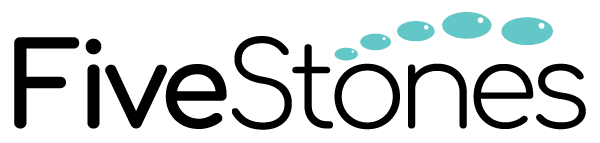Social media has been a key marketing strategy for many marketers over the past few years. Amongst the many social media platforms available in the market, Snapchat has had huge growth and strength in reaching students and young professionals. Here, we explore the metrics available to measure Snapchat Ads performance in Campaign Manager 360 (CM360).
What is Snapchat?
Snapchat is a multimedia messaging app used to share photos, videos, text, and drawings. It is used globally and is free to download and send messages from.
Stats on Snapchat
- Average number of daily snaps: 3.5 billion
- 190 million daily active users in Q1 2019
- Added 13 million daily active users in Q2 2019.
- As of March 2019, Snapchat reached 90 percent of all 13-24 year-olds and 75 percent of all 13-34-year-olds in the U.S
- Average revenue per user increased by 23% to $2.58 in Q4 2019 compared to $2.09 in Q4 2018.

What can Campaign Manager 360 (CM360) measure from Snapchat Ads?
Data for snapchat metrics in Campaign Manager 360 (CM360) are collected via Snapchat’s third-party tracking, and include:
1. Impressions Measurement
One of the core metrics of most digital campaigns is impressions. With Campaign Manager 360 (CM360) now able to record and pull out impression data from Snapchat Ads, lenses and filters, there are 2 types of impressions you need to be aware of for measurement tracking, Snap Ads impressions and Story Ads impressions. The process on how to record the 2 types of impression are also different.
Snap Ads
Story Ads
A full screen ad, where impressions are recorded when the ad creative is fully rendered. It will use the normal impression counting method like most types of ads.
A snap story ad which uses viewable impressions as the impression metric. Impressions will count when the ad is fully rendered and 50% has shown to the audience for more than one second.
Important: There are two major negative effects that come with the Story Ads method of Impression counting: higher CPM and total number of impressions recorded.
2. Snapchat Click Measurement
Similar to impressions, click tracking is also a core metrics Campaign Manager 360 (CM360) can record from Snapchat Ads.
For click tracking, Snapchat notifies Google of chargeable click events from the client or the server (depending on the destination). Now, the actual counting of clicks in Snapchat is slightly different, with clicks only attributed when a user performs a swipe-up from the ad given rather than a typical ‘click’ being completed.
Types of Snapchat landing pages
- Web pages - sent by the client and rendered within Snapchat
- Apps - sent by Snapchat server to server
- Snapchat landing pages - sent by Snapchat server to server, and controlled by the customer
3. Measurement & Reporting
The process flow on how Campaign Manager 360 (CM360) gets the data from Snapchat is rather straightforward. Firstly, the advertiser will need to structure the campaign within Campaign Manager 360 (CM360), followed by generating both impression and click trackers which are required by Snapchat to record performance.
During the setup of the ads within Snapchat Ads Manager, the impression tracker must be added within the impression tracker box and the click tracker added within the swipe-up tracker box as explained before that a valid click is equivalent to a swipe-up from a user.
The measurement source type will be provided which means data will flow from Snapchat Ads Manager to Campaign Manager 360 (CM360) when the tracker for both metrics have been implemented correctly, through Server-to-Server integration.
Lastly, in the Campaign Manager 360 (CM360) Report Builder, measurement source can be pulled out as a dimension. This means impressions and clicks from Snapchat Ads will be shown as a typical impression and click reporting in Report Builder, rather than specifically as Snapchat Impression or Snapchat click.
Using the Path to Conversion Report in Campaign Manager 360 for Snapchat
Importantly, once your Snapchat impressions and clicks have been added to Campaign Manager 360 (CM360), you can use the Path to Conversion report under Report Builder to determine where in the funnel these interactions are occurring and to what degree they are contributing to conversions. The additional data from Snapchat can also then inform your Attribution models, in particular, if you are using Data-Driven Attribution (DDA).
Conclusion
If your organisation is looking to target students or young professionals, Snapchat Ads is a viable advertising option for you through the Google Marketing Platform. Campaign Manager 360 (CM360), provides you the ability to integrate your Snapchat Ads impression and ‘click’ data within your overarching Reporting & Attribution strategy. To learn more about measurement of Snapchat Ads in Campaign Manager 360 (CM360), get in touch with the FiveStones team today.