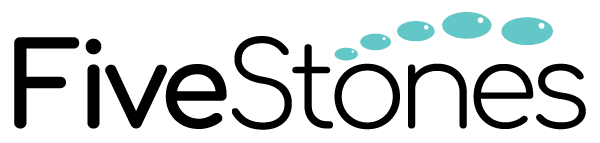FiveStones Google Analytics Audit Tool Terms & Data Policy
Terms & Conditions
This GA Audit Tool is provided without any guarantees, warranty, or liability to FiveStones. By using it the user assumes all risks and responsibilities for its usage.
FiveStones does not guarantee or promise any particular results from implementing changes based on the audit output of this tool. You will be responsible for any impact these changes have on your GA account. Be sure to monitor your GA account regularly so you understand what’s happening and can make adjustments as necessary.
Data Policy
This Policy applies between you, the user of this GA Audit Tool and FiveStones (the owner and provider of this tool and website).
For the purpose of this GA Audit Tool, we require access to the Google Analytics account that you wish to be audited which is granted via a Google account that is connected to that Google Analytics account.
Types of Data collected
FiveStones may use the data collected via the GA Audit Tool form to improve the experience of the Tool itself and for marketing purposes, by submitting your details within the GA Audit Tool form, you acknowledge and give permission for FiveStones to utilize this information. FiveStones does, however, not use the details of your Google account or share these details with a third party.
For further details, please visit our website privacy policy or contact or team.
Revoking access rights
To revoke a script’s access to your data, you might click “logout” button in the tool or follow these steps:
1. Visit the permissions page for your Google account. (To navigate to this page in the future, visit Google.com, then click your account picture in the top-right corner of the screen.
2. On the left navigation panel, select Security.
3. On the Third-party apps with account access panel, select Manage third-party access.
4. Click the name of FiveStones GA Audit Tool whose authorization you want to revoke.
5. Click Remove Access.